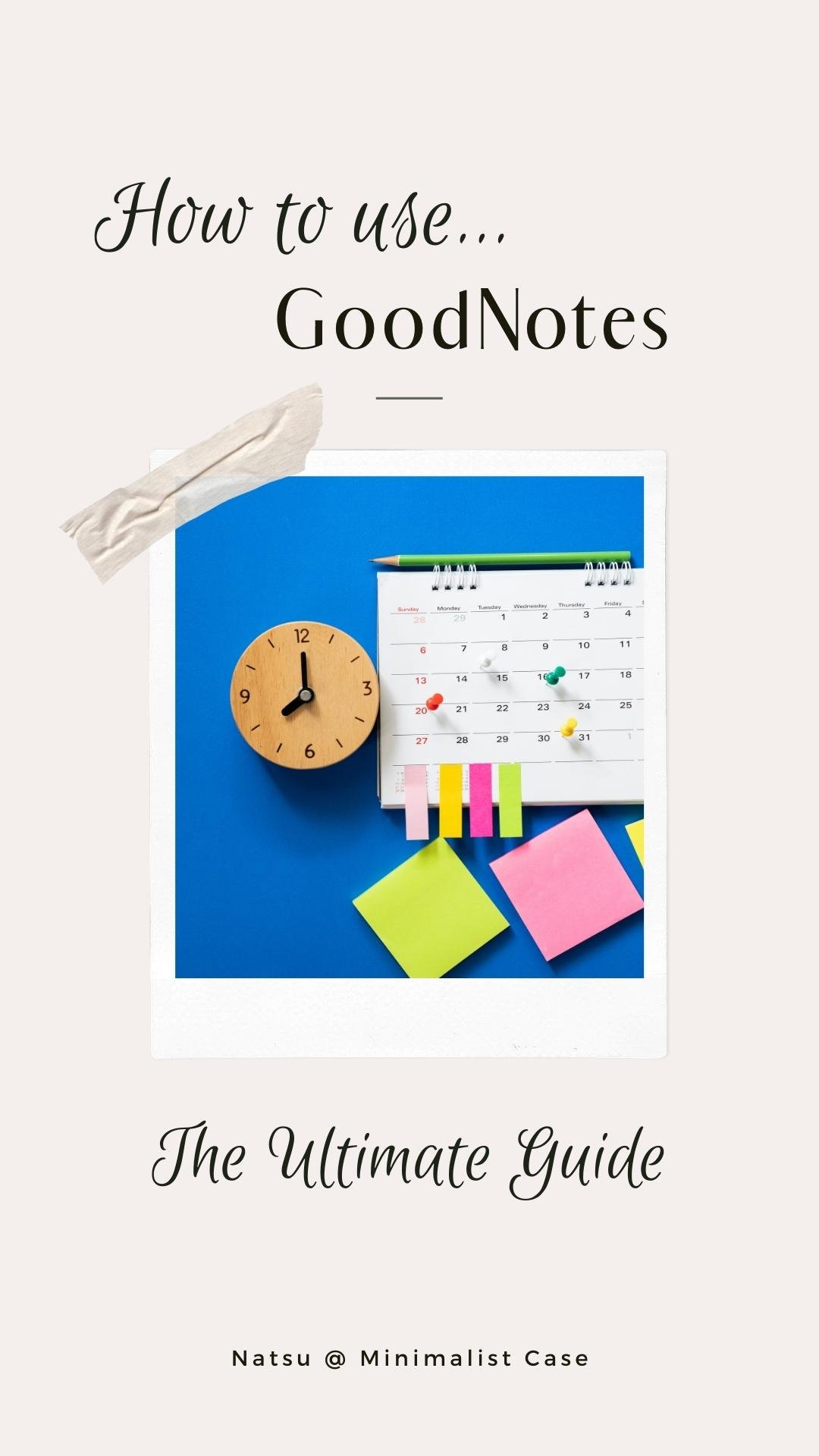014 | Goodnotes 6 The Ultimate Note-Taking App Guide 2024
Switch to Digital Note-Taking with GoodNotes 6: Your Guide to a Minimalist Lifestyle
In today’s world, embracing a minimalist lifestyle isn’t just about decluttering your physical space—it’s about simplifying your digital life too. One easy yet impactful switch is replacing paper notebooks with a digital alternative like GoodNotes 6, widely regarded as the best note-taking app for iPad.
GoodNotes 6 not only reduces your environmental impact but also helps you stay organized without the running costs associated with paper notebooks. In this guide, we’ll walk you through the basics of setting up GoodNotes 6 and explain how this tool can support a minimalist lifestyle.
Here, at Minimalist Case, we’ll show you the use of Goodnotes, the best note-taking app for iPad where you can customize your digital paper, organize your notebooks on the go without hassle and annual subscription. Let’s find out how this note-taking app changes your productivity game in the digital era!
How to Use GoodNotes 6: A Step-by-Step Guide
1. Download and Install GoodNotes 6
The journey begins at the App Store. Search for “GoodNotes 6” and download it onto your iPad. Make sure you have enough storage and the latest iOS version for optimal performance.
2. Customize Your Notebook Templates
One of the app’s standout features is its variety of templates. From blank pages to planners and to-do lists, GoodNotes offers something for everyone.
Go to the Template Library.
Choose a style that fits your needs.
Experiment with lined, dotted, or graph paper for different purposes.
3. Set Up Folders and Tags
To keep your notes organized:
Create folders for different categories, like Work, Personal, or Study.
Use tags for quick searches—e.g., #meetingnotes or #recipes.
4. Master the Toolbar
The GoodNotes toolbar is where the magic happens:
Use the pen tool for freehand writing.
Highlight important text with the highlighter.
Add shapes, images, or even hyperlinks for enhanced note-taking.
5. Sync Across Devices
GoodNotes 6 supports cloud syncing with iCloud, Google Drive, or OneDrive. Turn on synchronization so you can access your notes on your iPhone or Mac.
6. Import Existing Notes
Switching from paper to digital doesn’t mean losing your old notes. Use GoodNotes to scan and digitize paper notebooks, making them searchable and easy to store.
Why GoodNotes 6 Is Perfect for a Minimalist Lifestyle
Adopting GoodNotes 6 is more than just a tech upgrade—it’s a commitment to simplicity. Here’s how it aligns with minimalist principles:
Cost Savings: Say goodbye to buying notebooks, pens, and refills.
Declutter Your Space: With everything stored digitally, there’s no need for stacks of paper.
Eco-Friendly: Less paper means fewer trees cut down, reducing your carbon footprint.
Streamlined Workflow: Having all your notes in one place eliminates the chaos of juggling multiple notebooks.
Comparing GoodNotes 6 to Other Note-Taking Apps
If you’re wondering whether GoodNotes 6 truly stands out as the best note-taking app, here’s a quick comparison:
Notability: Great for audio recordings, but lacks the robust organization tools of GoodNotes.
OneNote: Ideal for collaboration, but its interface isn’t as intuitive.
Apple Notes: Free and simple, but it doesn’t offer the customization GoodNotes is known for.
GoodNotes 6 combines the best of all worlds: flexibility, ease of use, and powerful features tailored for iPad users.
FAQs About Using GoodNotes 6
GoodNotes FAQ#1: Is GoodNotes 6 Free?
GoodNotes 6 offers a free trial with limited features. To unlock the full experience, you’ll need to purchase the premium version.
GoodNotes FAQ2: Can I Use GoodNotes Without an Apple Pencil?
Absolutely! While the Apple Pencil enhances the experience, you can still use your finger or a generic stylus to write and draw.
GoodNotes FAQ#3: Does GoodNotes 6 Work Offline?
Yes! Your notes are fully accessible offline, though syncing updates require an internet connection.
Final Thoughts: Simplify Your Life with GoodNotes 6
Switching to GoodNotes 6 isn’t just about choosing the best note-taking app for iPad—it’s about embracing a minimalist lifestyle that prioritizes efficiency, sustainability, and organization. Whether you’re a seasoned digital user or just starting your paperless journey, GoodNotes 6 has the tools to help you stay on top of your goals.
Make the switch today and see how this app can transform your workflow and your life!
You may also want to read